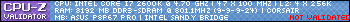Ok,
I got a BRAND NEW digital Video Camera for X-mas.
I filmed all day today,(biking), With minidiscs. Here is a screenshot from what it says. I finilized it and all. but i cant save it.
HOW DO I SAVE ALL THE FOOTY?!
LMM :thepimp:

believe it or not… I read a lot. big books too.



 Shoots with Nikon D2H
Shoots with Nikon D2H