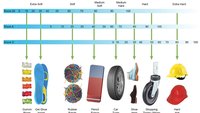Remote virus scan
Sharon has a dedicated laptop she uses for file sharing. A WinXP box. I thought she had a firewall on it but she didn't. She now has a nasty case of spyware known as "Windows Protection Suite"
It's pretty damn persistent. It's reset admin permission so none of the existing antispyware antivirus programs I have will run. (Spybot S[HTML_REMOVED]D, AVG, Kaspersky, Malwarebytes). I tried running them off a local drive. I also tried running them off a USB key. Have also rebooted to Safe Mode and tried running the programs without success.
I've tried running Trend Micro Housecall as remote anti-malware solution and that doesn't work
I'm going to connect a non-infected Vista comp to this infected POS XP unit and running the malware scan off the Vista comp and checking the XP unit as a discrete separate hard drive. But this POS spyware has me a bit paranoid. The Vista comp is kitted out with the same antispyware antivirus programs that the XP comp had and which this POS Windows Protection Suite spyware defeated.
Here's my options as I see them:
Wiping HD and reinstalling the OS
Connecting the clean Vista comp via ethernet RJ 45 cable to the infected XP comp and scanning the XP comp with the Vista comp
Anything else I should consider?
EDIT
- I tried Trend Micro but it didn't work. I mean that it just wouldn't run. The spyware kills the Trend Micro process so the executable doesn't even run
- Ditto with Spybot, ditto with AVG. Ditto with Malwarebytes. They won't even run. They won't run off the infected local comp. They wont run off a USB key