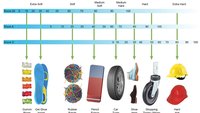while the CPU may be communicating directly with the RAM, as current AMD and Intel CPUs do, there is most definitely still a chip that serves the function of a northbridge. usually found adjacent to the CPU socket with a large passive heatsink on it. the i/o controller chip (which usually requires windows drivers) serves the function of PCI express controller, USB controller and handles I/O to all other parts of the motherboard.
for example:
http://www.newegg.com/Product/Product.aspx?Item=N82E16813131767
see the thing under the blue square heatsink? that's the northbridge, or whatever you want to call it. the rectangular longer heatsink is covering CPU MOSFETS which are power supply circuitry for the cpu.
using that motherboard as an example, the chip in question is an AMD 970/SB950.
here's a functional diagram of a typical socket AM3+ board, in this case with an AMD 990FX northbridge and SB950 southbridge:

for the original poster, their motherboard has an nvidia nforce 520 MCP which serves the functions of northbridge and southbridge, including what appears to be integrated video. installing the latest nvidia driver will be required for the system to function correctly in windows.
"Bicycling is a healthy and manly pursuit with much to recommend it, and, unlike other foolish crazes, it has not died out."
- The Daily Telegraph (1877)