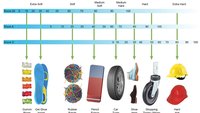So I've been trying to revive our old home theatre setup, but it's been a while and might need some upgrades, so I have a few questions regarding setup/wiring etc.
- My front speakers have High/Low inputs. I'd like to hook this up to a bi-amp setup. I've connected the Front High speaker inputs to the Receiver's Front output terminals and the Speaker's Low input terminals to the Receiver's Surr output terminals. Is this the right way to do it?
- I also have rear speakers hooked up to the REAR terminals of the onkyo. When I do a speaker test on the receiver (playing white noise on individual speakers), both front and rear L or R speaker is audible (depending on which speaker is under test). Is this normal?
-
My TV is old - 75" 1080p Plasma. Is it even worth it to get a Blueray player? If so, which do you recommend? Ideally I'd like one that can also play CD's and DVD's.
-
What's the best and easiest device to use that will allow me to connect my laptop, or phone screen to the TV wirelessly?