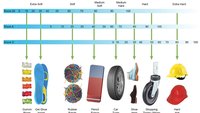k so i tried SC2 again and i didnt even get to play the game, right when i pushed enter for my password my comp shut off. I turned off auto restart
I'm wondering if my mouse could be playing a part in this, cuz its acting a bit weird when i go into the game and it's a after market RAZER mouse.
Do you have ATI overdrive enabled in Catalyst? I had almost the same issue with my 3000 series ATI card when I used the auto-tune feature in overdrive. It would play [HTML_REMOVED]5 seconds of the intro to COD and then it would shut my machine down abruptly.