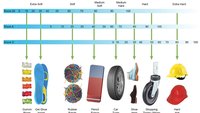Hey all….long time since ive logged on here but im in a slight pickle..Ive tried the forum (car) im whoring at the moment but not having much luck…
I formatted my system not too long ago and have just gone to chuck in a DVD to watch. Using WMP (I know, not the best for DVDs some people say, but I rarely watch DVDs on my computer so i dont mind) but it wouldnt get picture and the audio was all stuttery. The guys on the other forum said to install the Cole2K media pack. I just did that, getting clean audio, but no picture.
One of the users linked me to this http://www.divxmovies.com/software/ but im not sure which one i need to download. Im not completely computer-stupid, but when it comes to codecs, etc. im not quite sure which ones i need.
Any help is much apreciated!
Dan
IM BACK!!!!!
Letoy3, Sherman Sliders, CK Steelset headset, profile cranks, protaper bars, blackspire chaindevice, mag30's….etc, etc.