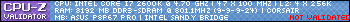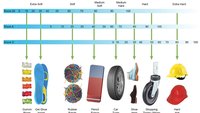A couple of months ago I got a GoPro Hero2 as a gift. Over the long weekend we went on a road trip so I shot some video with it.
Now I need a new laptop and video editing software to do something with the raw footage.
What are people using as their video editing laptop?
Video editing software?
Thanks for any help. I can pay in rep.
The best software I found was CyberLink PowerDirector. Reasonably cheap (around $49 on sale when I bought it) and consistently wins best-in-group compared to the other, usually more expensive, offerings out there.
It's worthwhile spending money of video software, the free stuff just doesn't cut it for ease of use and output options IMO


 Shoots with Nikon D2H
Shoots with Nikon D2H