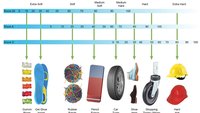lol - ad at bottom of this thread is "How to Fix Blue Screen"
It is easy to dodge our responsibilities, but we cannot dodge the consequences of dodging our responsibilities.
- Josiah Stamp
Every time I see an adult on a bicycle, I no longer despair for the future of the human race.
- H.G. Wells