
For the Geeks
Garmin Edge 130 Plus Review
Since my days as a young whipper-snapper blasting around the neighbourhood, I’ve had an interest in the data associated with my ride. As a kid on a P.O.S. Malvern Star with 15 gears and steel wheels, I was very focused on how fast I could go. Back then I was fortunate to get hold of a Cateye cycle computer – the style that involved carefully running cables from the bars down to the sensor on the fork.
I probably shouldn’t be here today with the amount of time spent focused on the numbers ticking over on that little digital screen. Somehow, despite not looking where I was going while bombing hills or glancing down at the screen when I was only a couple of metres behind buses, didn’t end badly. The thought of sitting that close to a bus doing 60+ km/hr down a hill gives me sweaty palms today. The information that little computer told me during and at the end of a ride sure was fun though.
When I shifted from racing DH to Super-D, then enduro around 2011, my relationship with cycling computers was reborn. I don’t remember what I started with but I believe it may have been another Cateye. Shortly after, my first Garmin device was a Forerunner watch. I opted for the watch because it was less likely to smash to bits when I crashed, as I have seen so many do. That watch had its problems but a simple reset would fix it and I could continue using it. But after a few years, I busted the wrist band – not surprising with me wrenching it onto my bars each ride. I continued for a while with the watch stashed in a pocket but when the battery issues got so bad they made the watch unusable, I decided to upgrade.

My first Garmin was this Forerunner 410. It worked well but I wasn't keen on another with the molded bezel attaching to the band. Eventually the band broke and the battery became problematic.

The Forerunner was replaced with the Vivoactive, which has served me well, though I don't use it anywhere near it's capabilities. Thankfully, Garmin have more basic watch options available now.
After looking around, I decided to stick with Garmin and toward the end of 2015, I purchased a Vivoactive on sale. The watch had many more capabilities than the Forerunner I’d had. Around the same time jacked-up Fitbit-type devices were growing in popularity and the Vivoactive, I believe, was Garmin’s entry into this world. I could track my sleep patterns, activities and heaps more than I knew what to do with. After a few months mucking about with it, I realized I didn’t care about much of the information but the ability to track my activities; hiking, riding, swimming, gym workouts to name a few, was great.
The Vivoactive is still in my arsenal but it’s starting to have more issues with the battery and often won’t charge. My Garmin watches were quite expensive and the Vivoactive was overkill for what I’m doing now and still missed some data I've always been interested in.

Small, easily fits in my pocket, but sturdy enough to take a hit if attached to the bars.
Garmin Edge 130 Plus Highlights
- New built-in accelerometer
- MTB Dynamics
- Grit (how tough the trail or ride was)
- Flow (calculated from forward momentum during the ride)
- Hangtime/Air
- Climb Pro
- Displays climb profile, distance remaining, elevation remaining, average grade
- Course/Route created in Garmin’s Course Creator can be downloaded to the device
- Breadcrumb navigation and turn indications on the display
- Incident detection
- Livetrack
- Training and workouts
- Weather widget
- Strava Live segments
- Bluetooth & ANT+ compatible
- Robust, small profile
- MSRP: 199.99 USD / 289.99 CAD (Heart Rate Bundle: 249.99 USD / 369.99 CAD)

The Edge 130 Plus has the ability to display between one and eight fields on multiple screens. My main screen displays most of what I want to see and rarely moves from this during a ride.
The Garmin Edge 130 Plus
All these years later, I stand by my decision to use watches… mostly. They're versatile and when I ride into a tree they spin on my handlebar rather than, at minimum, breaking the mount. But even with the Vivoactive’s insane capabilities, it’s limited in terms of what it displays on a ride. Current speed, time, distance etc. are all possible but one thing that I’ve always wanted is current elevation. Garmin cycling computers have offered this for as long as I can remember.
The Garmin Edge series computers can get crazy, resembling expensive Silicon Valley phablets more than a tracking and data device. All the bells and whistles can quickly run up a bill of 600 USD / 870 CAD for the top of the line 1030 Plus. It’s big and bulky compared to a watch and I still see larger devices like this smashed on the side of the trails. And do we really need something like it? There are smaller, simpler devices like the Edge 130 series which offers all of the basic tracking, including current elevation, but does heaps more. The MTB tracking mode on the 130 Plus can tell you how much air time you’ve had on the ride, give insights to your V02 max and integrate with training apps to display your program, making it easy to follow along. It can even be set up to show traffic alerts.
Those features don’t matter to me though. I set up the Edge 130 Plus with basics like; time, top speed, distance, elevation gain and current elevation, heart rate and elapsed time. Using the Connect IQ Store, I set up the SKS Airspy to display my tire pressures, out of curiosity, and the compass. I don't use current speed anymore; if I have time to look at the display I must going too slow. There are also screens for maps and route-finding capabilities that include alerts about time and distance before reaching the top of the climb – which I don't think would be any benefit to me..

Using Garmin's Connect IQ store, I downloaded the Airspy app. to display my tire pressures.

It also connects to a weather widget and can be programmed to show alerts. I've received quite a few gale warnings.
Small and powerful without luxury is how I think of the Edge 130 Plus. It still has more capabilities than the majority of riders will use but Garmin cut back in areas like the display. There’s no touch screen and it’s a simple monochromatic affair. This can be a drawback for users interested in using the map feature because on the 130 Plus, it’s pretty useless. Unless you’re able to work out what a triangle in the middle of nowhere is trying to tell you, you’re out of luck and will need to upgrade. Using it with a created course that’s been uploaded is better but it’s still very basic.
The lack of touch screen makes navigating the Edge 130 Plus more laborious, with the buttons on the side slowing things down. It’s amazing how quickly we’ve become used to touching and swiping because not too long ago, this wouldn't have been a problem. But even coming from the minor touch capabilities of my 5-year old Vivoactive, the button navigation process grew tiresome during setup but day-to-day it doesn’t bug me.
After a ride, the Edge 130 Plus will sync with Garmin Connect, automatically uploading the data to the app. and any others that are fed from it. The only thing that's left me muttering under my breathe in mild frustration is it can be a bit slow acquiring GPS signal which takes longer than my old watch. On some occasions, I’ve been out of the street and around the corner before it finally acquired signal. My patience isn’t what it once was though, especially when I get a chance to go for a ride.

Everything is done with the buttons on this Garmin. They provide a decent, tactile feel and a reasonably clear click when pressing them but if are firm enough that it can be tricky to use one-handed.

Opposite the power button is the menu access. This button also doubles as the up button when moving around in menus. On the left is the down button.

The play/pause button also works as the enter or confirm button when saving settings.

And the return button bumps back up a menu when diving in.
Conclusions
There's heaps to love about this powerful little device from Garmin. Where so many get caught up with the latest and greatest, this hard-hitting, reasonably affordable device packs a punch. It doesn’t have the glossy display of its more expensive siblings but it still provides heaps of data points, tons of functionality and all in an amazingly compact package.
More on the Garmin Edge 130 Plus.





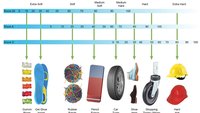





Comments
T-mack
3 years, 4 months ago
I loved mine until it was stolen :(. Simple display, compact and had great battery life. I have a 530 plus now and although the features and screen are technically better, I still miss the 130.
Reply
AJ Barlas
3 years, 4 months ago
Stolen! Was that right from your handlebar, T-mack?
Reply
T-mack
3 years, 4 months ago
No out of my truck. I had it in my bike bag after a ride and left the bag in my truck. Made off with my helmet, Garmin, glasses etc
Reply
AJ Barlas
3 years, 4 months ago
Bloody thieves! 😡
Reply
Andy Eunson
3 years, 4 months ago
I just bought one to replace my old 510 that stopped functioning. It was about 6 years old. Maybe 7. I wanted the simplest one because I don’t need anything else. Garmin stuff has been very reliable for me. Plus I had the pulse strap already. What I didn’t know was that when the pulse function quit on the 510 it was the strap, not the head unit. But I got a couple for ten bucks used and my heart beats again. I considered the simple Lezyne but I already own various Garmin mounts and I thought I had a functional pulse strap. The Lezyne had some poor reviews too.
Reply
Pnwpedal
3 years, 4 months ago
I have been a fan of my simple Garmin Instinct watch, which appears to provide 80% of the MTB features as this but also works for everyday life, running, hiking, simple phone integration, etc. Besides the brief Garmin service outage this year it has been great.
Reply
AJ Barlas
3 years, 4 months ago
Might check that watch out. I certainly don’t need the doodadability of the Vivo.
Reply
Kos
3 years, 4 months ago
Seems like a worthy successor to what I know now, which might be the oldest surviving 500 in the world.
But.....I confess that I wouldn't mind being able to see TF on the display. How far up the Garmin "chain" do I have to go for that?
Reply
Brumos73
3 years, 4 months ago
I have the Edge 130 (non plus) version and find the battery life to be less than stellar. Definitely nothing like the old Edge 500 which you could operate for days without charging. This new one, well you'd be lucky to get 3 solid riding days (2+ hrs/ride) out of it before it dies.
The other thing to note is that debris can get in between the play/pause and return buttons which can cause the buttons to lose their tactile 'click' and even cause the button to stick down. Had to return my first unit and MEC replaced it. Happened again on my second unit but was able to dislodge the debris using an X-Acto knife.
Reply
AJ Barlas
3 years, 4 months ago
Interesting. I haven’t had that issue with the buttons but it’s worth noting. Good point on the battery life. I’ve been able to get about the same number of rides in before needing a recharge but haven’t experienced much better from any devices. Having to charge after three rides seems fairly reasonable to me, especially when the device carries a reasonably low price.
Reply
mpete1313
3 years, 4 months ago
This looks like a promising unit. I have a older Garmin that is great, but the reception often drops in the woods on Fromme or Seymour. How was the reception in the forest? Any stray data points after your rides?
Reply
Saidrick
3 years, 4 months ago
I have the 130 edge and it worked just fine at Fromme, Whistler, Bellingham, WA etc...
Great little unit for the basics: miles, elevation, speed etc.
The only draw back to the 130 is that if you run navigation mode, the battery drains pretty fast.
Reply
mpete1313
3 years, 4 months ago
Wicked . thanks for the feedback. Appreciate it.
Reply
Andy Eunson
3 years, 4 months ago
My first Garmin did that too. But those were just GPS which is the US military system that was approved for civilian use at some point. The new Garmin units use three satellite systems, GPS, GLONASS and another civilian one I think called Galileo. GLONASS is the Russian version of GPS. new units are more accurate and don’t drop out so much. He’ll of a lot better than an IPhone on Strava which would have me crossing rivers where no bridges exist and stuff like that.
Reply
ChazzMichaelMichaels
3 years, 4 months ago
I've had a 520 for some time, I use the K Edge stem mount for mine. I've broken three of them in crashes or bashed it with my knee but the Garmin has survived.
Off topic, but bike computers came up on a group trip away to ride. Strava being Strava continues to ignore the uplift issue. We have a group training group that shows our weekly KMS and metres climbed. However it gets blown to bits by anyone shuttling and failing to stop and create a new ride every time they get on and off the shuttle? Any solution to this? It's easier with a device on the bars, I simply stop, save, then create a new ride when we get off, but it means Strava will show that I've done "three" rides that day. The rest of the group start their phones at the beginning, then don't touch them until the end of the day.
Reply
AJ Barlas
3 years, 4 months ago
Sadly I haven’t found a solution to this either. I tried pausing and stuff along those lines but in my experience it just bumps up to where you restart and counts the missed tracking for vertical. Garmin including an MTB specific tracking now could mean they can figure out a “Bike Park” method that would allow for it? That would be sweet!
Reply
rolly
3 years, 4 months ago
Really liking my 830 so far. I needed a slightly bigger screen for my older eyes. I really like the grit and flow features. Nice touch for riders.
Reply
Pete Roggeman
3 years, 4 months ago
How do you find yourself using grit and flow? Do you have a regular route you can use to compare a given ride's values, or do you have some other way to use it? I'm curious to hear how people are using some of these new and somewhat arbitrary metrics.
Reply
Please log in to leave a comment.